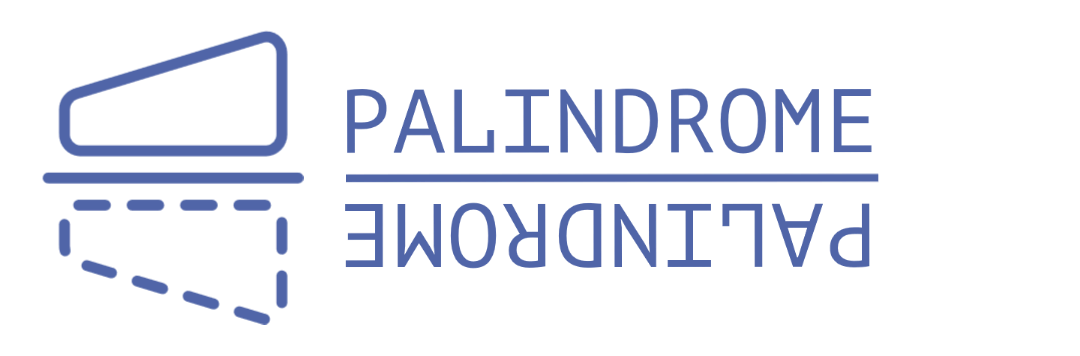
THE CODE For Palindrome
// Step One, get the information (controller, accept requests)
function getMessage() {
let msg = document.getElementById("txtMessage").value;
// validate that input isn't an empty string
if (msg !== '') {
// convert to lowercase
msg = msg.toLowerCase();
// remove spaces and special characters using regex
msg = msg.replace(/[^A-Z0-9]/ig, '');
// check to see if palindrome
let message = palindromeChecker(msg);
displayMessage(message, msg);
clrInputBox();
} else { // if the string is empty
alert("Please enter some text. Otherwise I'll be sad.");
clrInputBox();
}
}
function palindromeChecker(message) {
let msg = message;
let revMsg = "";
// could also call reverse string function from other assignment
revMsg = msg.split("").reverse().join("");
// boolean used to track if palindrome
let isPalindrome = true;
// since palindrome is same backwards and forwards only need to check to halfway point
// loop halfway through the array
for (let i = 0; i < (message.length - 1) / 2; i++) {
// check if value at array and reversed array match at each index up to one half the length
if (msg[i] != revMsg[i]) {
isPalindrome = false;
return isPalindrome;
}
}
return isPalindrome;
}
// Final Step, display the information (view, displays stuff on screen)
function displayMessage(isPalindrome, msg) {
// reverse the message for the output
let revMessage = msg.split("").reverse().join("");
// first get the element from the page
element = document.getElementById("results");
if (isPalindrome == false) {
// set the message for the element when not a palindrome
element.innerHTML = `The word is: ${msg}
The word reversed is: ${revMessage}
Sorry, I'm not a palindrome. :(`;
} else {
// set the message for the element when a palindrome
element.innerHTML = `The word is: ${msg}
The word reversed is: ${revMessage}
I'm a palindrome!!! :)`;
}
}
function clrInputBox() {
// this clears the input field after it's displayed
document.getElementById("txtMessage").value = '';
}